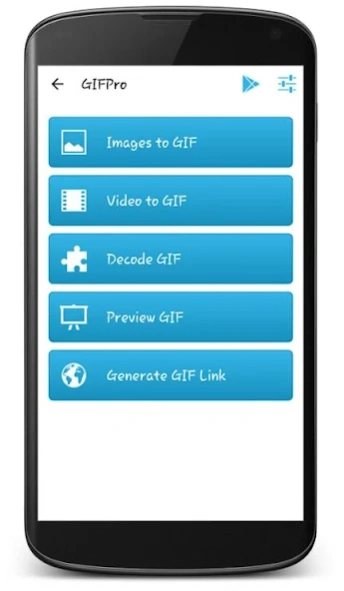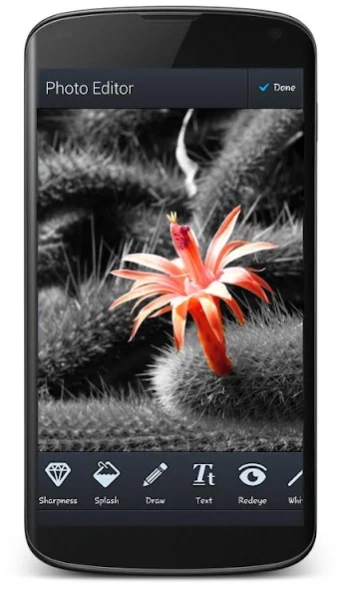GIF Pro 02.01
Continue to app
Free Version
Publisher Description
GIF Pro - Animate your world with GIFPro
A GIF animator, GIFPro is a powerful and easy tool in creating an animated GIF. This Gif maker is extremely easy to use with all features included. We are giving all cool features for free and without watermarks. If you are planning to post your GIF on Facebook this this is what you're looking for.
What's new
★ Saving and Loading of GIF workspace is now supported.
GIF Pro features
★ Convert Images to animated GIF
★ Convert Videos to animated GIF
★ Decode & Encode animated GIF
★ Merge images & video frames and convert it to an animated GIF
★ Generate Animated GIF URL for sharing FB and other social media sites
★ Save animated GIF on your device
Gif Editor
★ Edit your gif's frames using the Adobe creative editor.
★ You can enhance and apply effects on your gif.
★ Add frames, stickers, drawing, texts and overlays.
★ Enhance gif's frames using vignette, brightness & splash effects.
Gif Effects
★ Add multiple gifs in one animated gif.
★ Can combined videos & photos in a single gif.
★ Can shuffle gif frames
★ Can add a reverse gif frames
★ Can interchange or move frames
Gif Added features
★ Can adjust gif output size
★ Can adjust number of loops of the animation
★ Can adjust animation delays
★ Can adjust the quality of gif output
About GIF Pro
GIF Pro is a free app for Android published in the System Maintenance list of apps, part of System Utilities.
The company that develops GIF Pro is YourELink Inc.. The latest version released by its developer is 02.01.
To install GIF Pro on your Android device, just click the green Continue To App button above to start the installation process. The app is listed on our website since 2018-08-13 and was downloaded 2 times. We have already checked if the download link is safe, however for your own protection we recommend that you scan the downloaded app with your antivirus. Your antivirus may detect the GIF Pro as malware as malware if the download link to com.yourelink.gifpro is broken.
How to install GIF Pro on your Android device:
- Click on the Continue To App button on our website. This will redirect you to Google Play.
- Once the GIF Pro is shown in the Google Play listing of your Android device, you can start its download and installation. Tap on the Install button located below the search bar and to the right of the app icon.
- A pop-up window with the permissions required by GIF Pro will be shown. Click on Accept to continue the process.
- GIF Pro will be downloaded onto your device, displaying a progress. Once the download completes, the installation will start and you'll get a notification after the installation is finished.